If you want to get started in more advanced techniques, we've put together a small collection of recipes for commonly used techniques.
Be sure to check out the Community for more techniques!
Width-Based Battery Indicator Bar
There are many ways to create a custom battery indicator, but one of the easiest is to use a shape & the width property to show the battery level for a watch or phone.

You can inspect this watch face to see it in action and look under the hood!
Recipe for Width-Based Battery Indication
Property: Width((#BLN#)*1.55)
Rotate Any Element Over Time
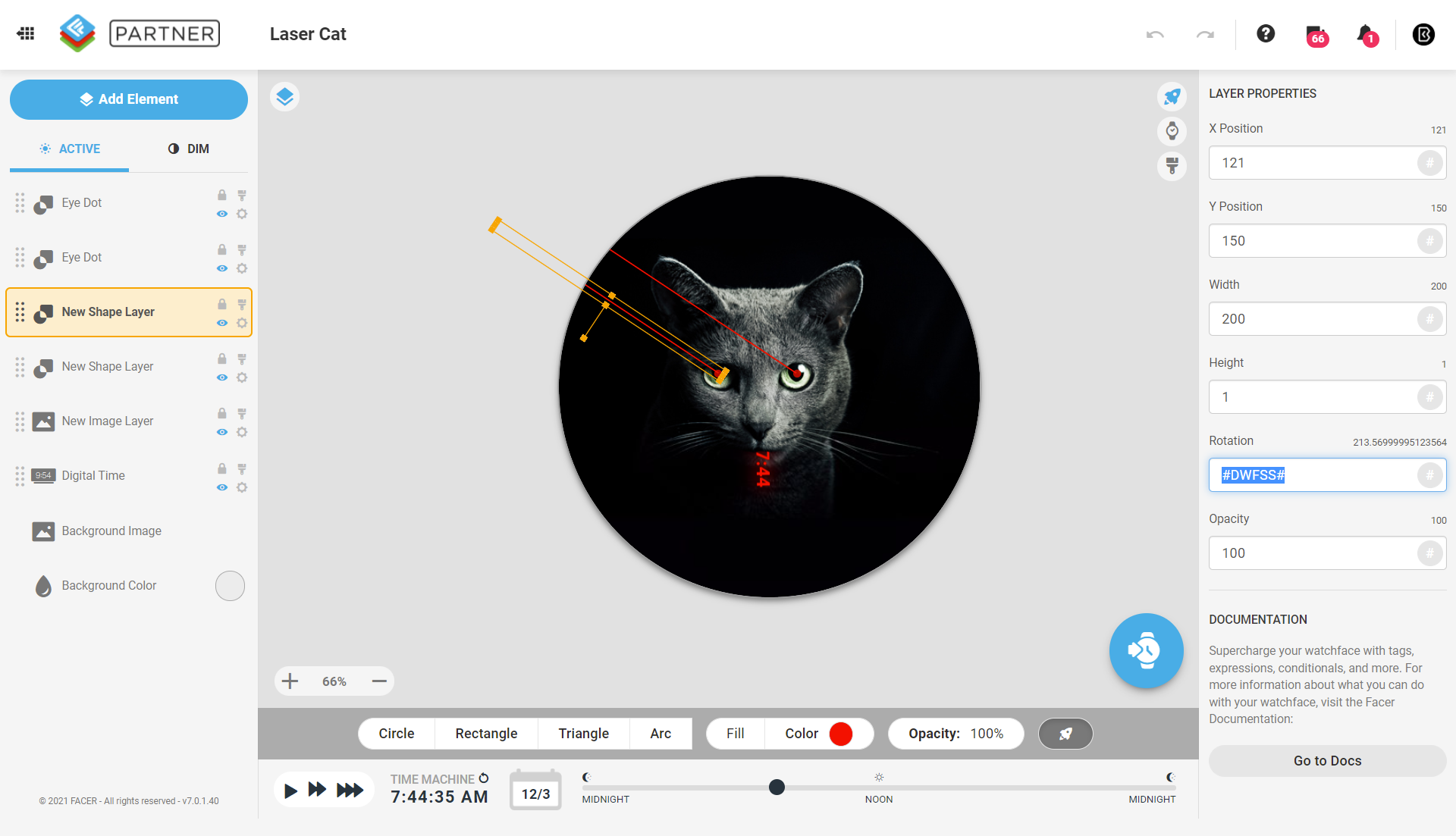
While we provide essential elements for analog time, you might have an idea that makes a second/minute/hour hand out of a different element altogether (rotating text, shape, cat with laser eyes, etc). This recipe will show you how to rotate any element based on the time. For our example we use 'seconds': #DWFSS#, but you could also use a different tag.
You can inspect this watch face to see it in action on a shape element!
Recipe for Rotating With Seconds
Property: Rotation#DWFSS#
Back & Forth Motion
You can use the sine & cosine functions to make back & forth movement, as demonstrated by this laser cat's tongue:
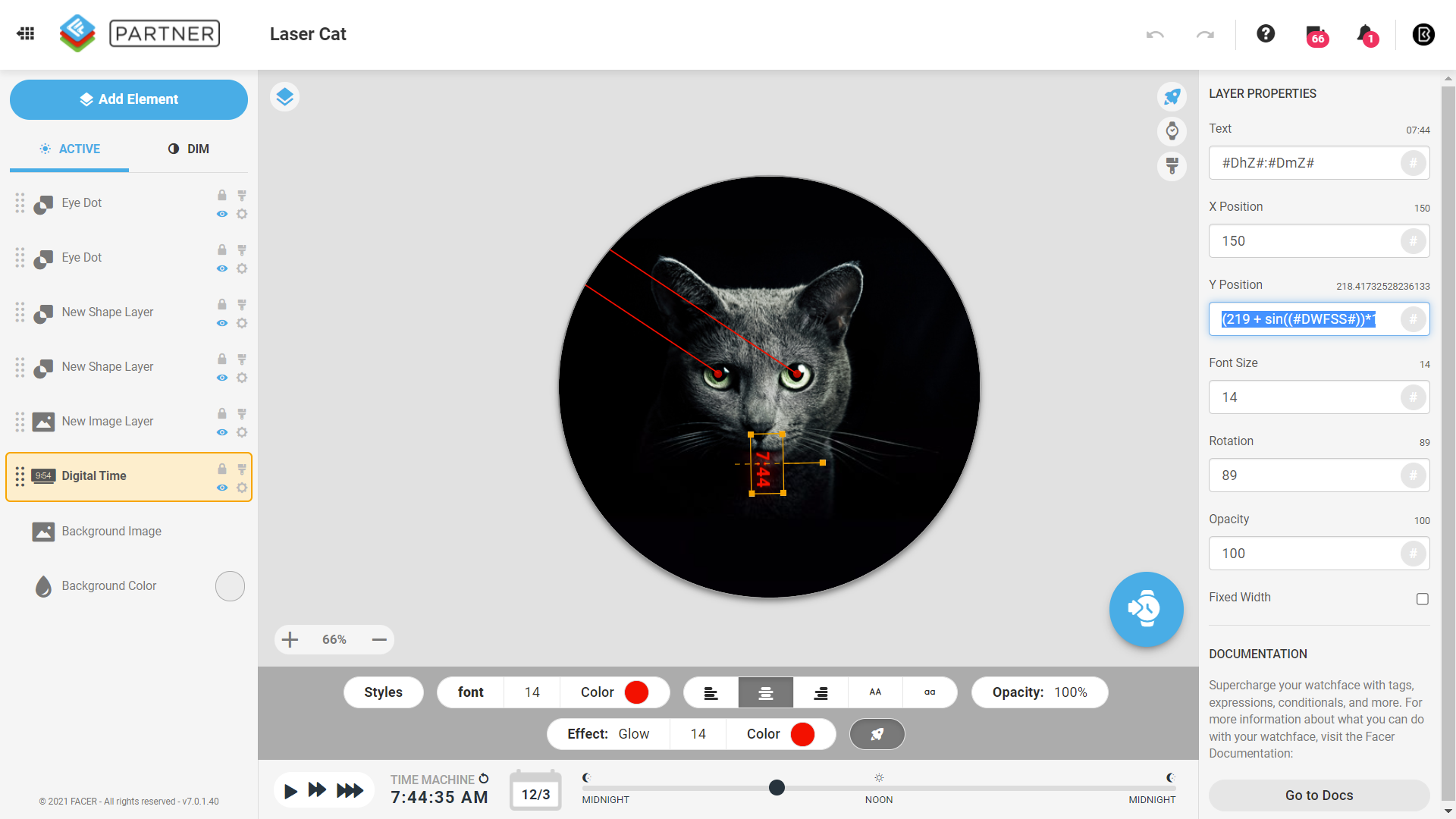
You can inspect this watch face to see it in action and look under the hood!
Recipe for Back & Forth Motion
Property: Y Position(219 + sin((#DWFSS#))*10)
