Once you have 5 or 6 watch faces around a common theme, we recommend you create a collection so that your fans can easily find other faces similar to the ones they like. To create a collection of faces, follow the steps below:
1. Choose the faces you want to add to a collection and click the ➕ button
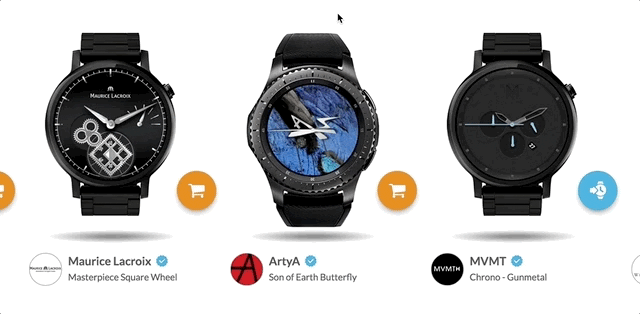
Select "New Collection" in the menu to create a new collection, or add your face to an existing collection if you already created your collection before.
Repeat that process until all the faces you want in your collection are added. You can view all your created collections in your user profile.
2. Customize your collection
Once in the collection view, you can click on the "Gear" icon to edit your collection. The collection editing tools allow you to edit the cover image, name & description, as well as order of the watch faces
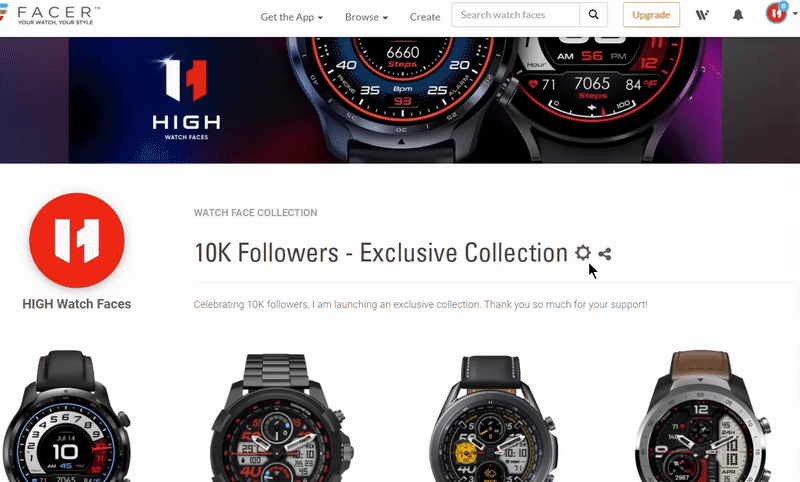
Once edited, your collection should look like this:
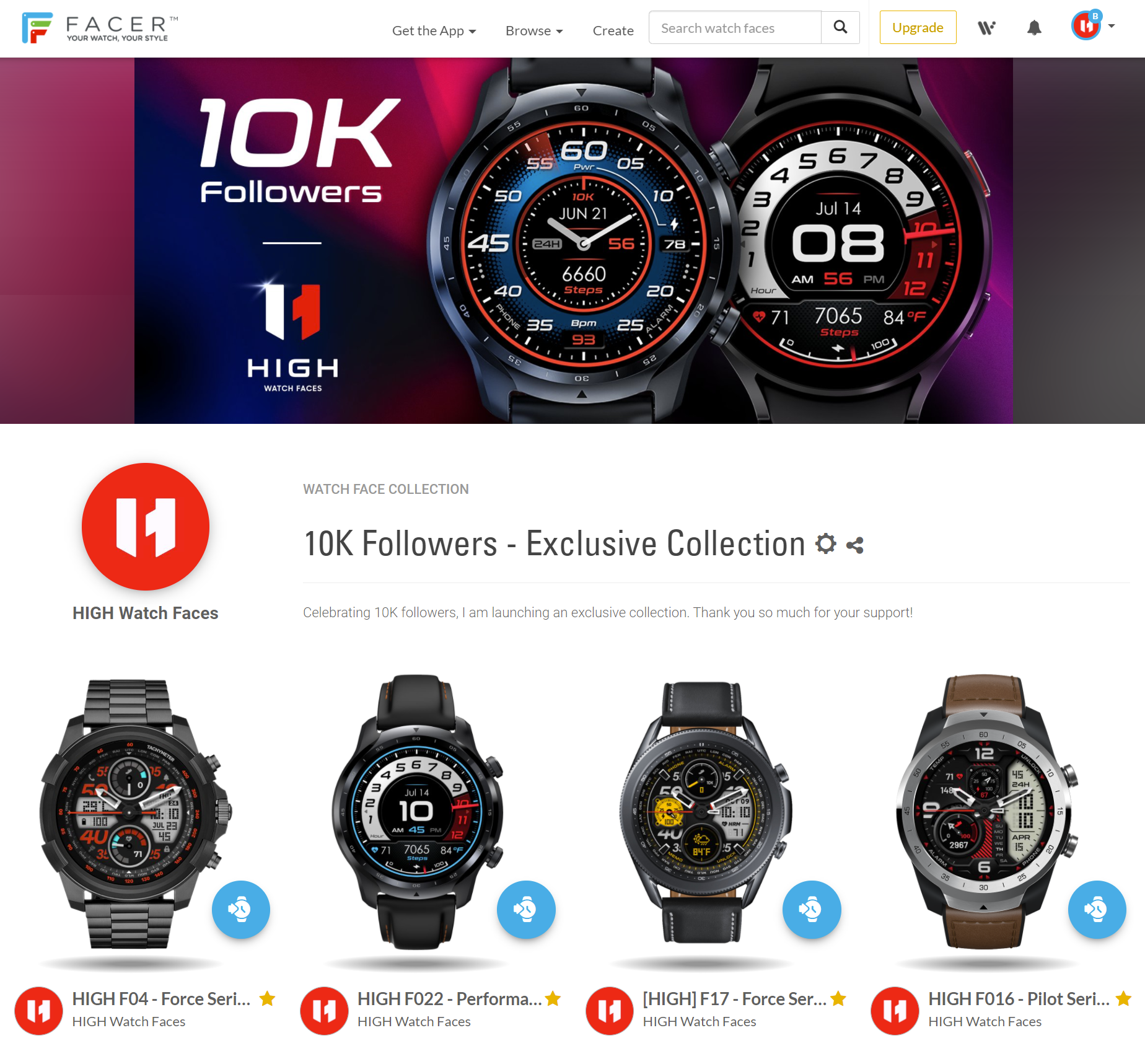
And you're done!
